Google Drive File Stream Client – Do You Need It?
After a closed beta testing phase which was only open to customers and partners who specifically applied for access, Google recently made its brand-spanking-new enterprise file access client available to the general public. General being a relative term as it works with your G Suite account and has to be enabled by your G Suite administrator for your domain users to use – so no G Suite or an administrator that deems it not ready for prime time and sorry but you won’t be able to use it :(.
Also please note the terminology used – an enterprise file access client. Its no longer termed as a backup and sync client and this is exactly what both gives it its power and distinguishes it from the standard Backup and Sync client that is also available as an alternative download.
Both of these clients can be downloaded from https://www.google.com/drive/download/, but again the links displayed on this page will depend on whether access to both clients have been enabled by your G Suite administrator.
The other small snag is the operating systems supported by the current clients are limited to Windows (version 7 and up, with no Server editions) and Mac (version 10.11 and up), so as seem to be the usual case with Google, all Linux users are being shunned again (but a little more on that subject later on).
So on with the evaluation we go…
Our testing platform is an old Windows 7 laptop but other than the location where you can find your mapped drive, everything else will pretty much remain the same across operating systems and versions thereof.
The installation is fairly uneventful and after a quick download it will start your install and end with you logging into your G Suite account using OAuth and giving permissions for the client to access content in your Drive account.
What the client will basically do is create a pseudo mapped drive in your file explorer and link that directly to your Drive account. So from your operating system’s point of view its just another mapped file source like an external or network drive. And this is exactly where its benefit lies – you can open and manage your files stored in Drive just like any other local file that you have on your machine. You are no longer limited to only having local access to Drive files that have been synced or downloaded to your local machine. Your full Drive account and all of its folders and files are immediately available for use. You just browse to a file using your file explorer, open it with any of the local applications on your machine, wait a couple of seconds – and presto your file is loaded and ready to work with. It really is that easy now.
That being said, there are a couple of caveats and considerations to keep in mind (both as a user and an administrator) when using Drive File Stream. I will address these shortly and hopefully provide you with enough information to decide whether you want to take the leap (or not).
Network Considerations
As is always the case when you start using cloud-based resources, you have to be very aware (and weary) of how it will impact your network and in this case more specifically your internet connection. Throw a couple of users accessing cloud resources directly from their local PCs at it and they can easily kill your connection for the rest of your network.
So is this the case with Drive File Stream as well?
Well yes and no.
When you initially make a new folder or share available in Drive your local client will automatically pick it up after a couple of seconds and start syncing (read into that actually just scanning) the file and folder content inside that new parent folder/share. Although this does not download or sync the full content (as does the Backup and Sync client) it does still generate a significant amount of traffic depending on the number of items that have to be scanned. The scanning has to happen so that the client and the operating system becomes aware of the file types inside of the folder/share and how to successfully deal with them. In essence its just doing a file metadata sync otherwise your operating system’s file associations (MIME types) won’t work correctly and you won’t be able to just click on a file to open it with its designated local application.
The local client then builds a path hierarchy of your Drive and stores it in a local SQLite database. This enables you to browse your full Drive account without having to also perform a full local sync. Once this initial map has been created traffic from the client dies down to a mere trickly until you start using the Drive files.
Files you want to use in Drive are accessed as usual with your local file explorer and will stream down on demand, making it an extremely convenient and hassle free process to get to work.
Files that have been optimised for streaming or is already in a format that is streaming friendly (think streaming video files as an example) will start to play almost instantaneously when using a native application installed on your PC. You no longer have to kill your network by first downloading (or syncing) the file locally before you can use it with a local application. The caveat here is (and again I am going to use a video file as an example) as long as you stream the file from start to end the impact on the network is negligible and you don’t “feel” like your use is impacting your network negatively. If however you jump ahead in that file and the stream hasn’t yet caugconvenienceht up to the point where you want to move to, then it will try and get there as quickly as possible and go full throttle. This does impact your network as there is an immediate spike and it will last for however long it takes to download enough of the stream to get to the point of interest. If only a few people are doing this simultaneously it can potentially grind your internet link to a halt very quickly for everything else.
Files that are not streaming friendly can still be used on demand but you will have to wait for the full file to download before it will open in your application. As is the case if you manually download files through your browser, this will also negatively impact your network as it will still spike for as long as the download takes. Using File Stream just makes the process easier and with less manual steps but the impact remains the same.
Storage Considerations
Seeing as your Drive files can now be accessed directly and on demand one would think that it will have a zero impact on your local storage. Unfortunately this is not the case. And once again this is both a good and bad thing.
Files that are accessed through File Stream in any way are automatically cached on your local drive. So if you have limited hard drive space you will still sit with a problem. The caching happens dynamically but we have not been able to fill our test machine’s hard drive to the point yet where we can check if File Stream will start cleaning up after itself when space becomes too limited (in other words dynamically remove content that can be considered as old after a reasonable amount of time has transpired since those files were last accessed from Drive).
The upside of local caching is that when you open the same file multiple times it will only impact your internet connection the first time and thereafter it will use the local copy instead (or at least up to the point where the local copy has become stale compared to the online copy, at which point it will just refresh the local copy again).
Conclusions
So if there is still a relative network impact at times and it also still continues to consume local hard drive storage, why would it be worth my while to use Drive File Stream?
Well simply put one word – convenience. Drive File Stream makes it as intuitive to work with your Drive file resources as is working with your local files. Same applications, same process, same everything. It takes away yet another hurdle that the average user may have in fully adopting and embracing cloud storage as part of their standard working environment. It definitely is worth the trouble of rolling it out to your users and it will further strengthen the value proposition of moving more of your IT environment to G Suite and its related services.
Last Words
Oh, and not to forget our faithful Linux users… as usual you have been ahead of the curve and a FUSE filesystem client (actually more than one but the most wellknown is Google Drive Ocamlfuse) has been available for a while already for you to use. It pretty much works exactly the same way Drive File Stream does but it does timeout from time to time if you try and open really big files on a slow internet link, so install and test it in your own environment to see how it works for you.
GooPERTS is a certified Google G Suite Partner and a G Suite expert. If you are thinking of moving your business solutions to the cloud, feel free to contact us for advice and assistance in doing so.
Can you risk leaving your G Suite environment up to anyone else but the EXPERTS?
Site developed by WH Services
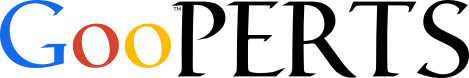
0 Comments